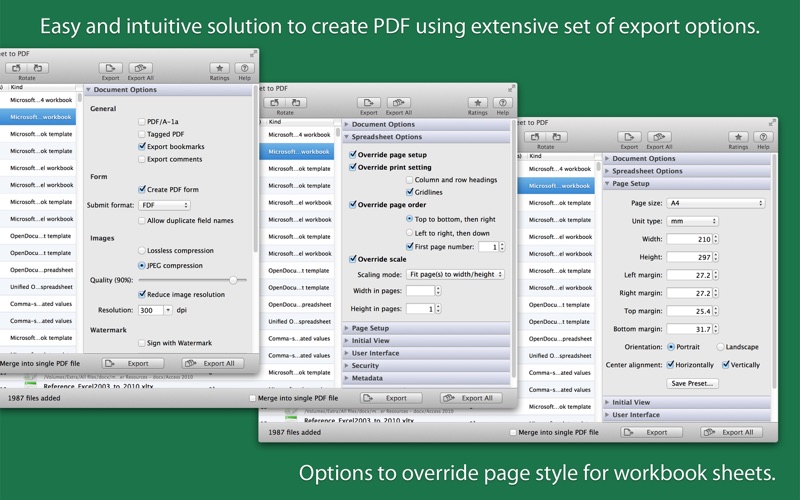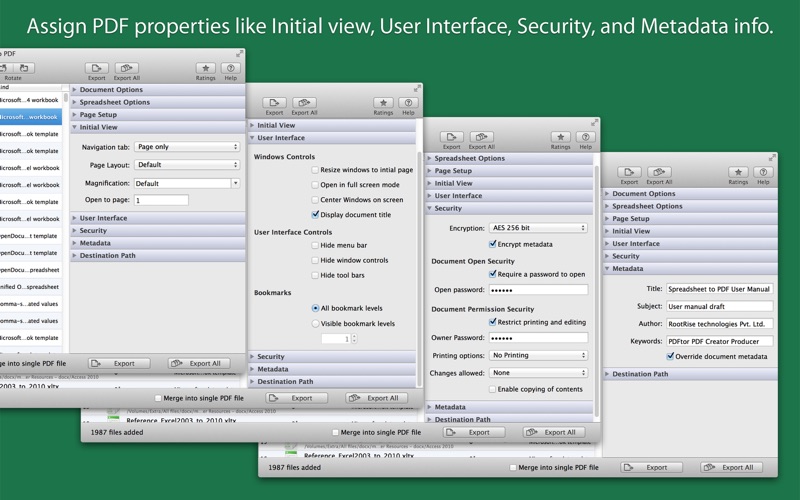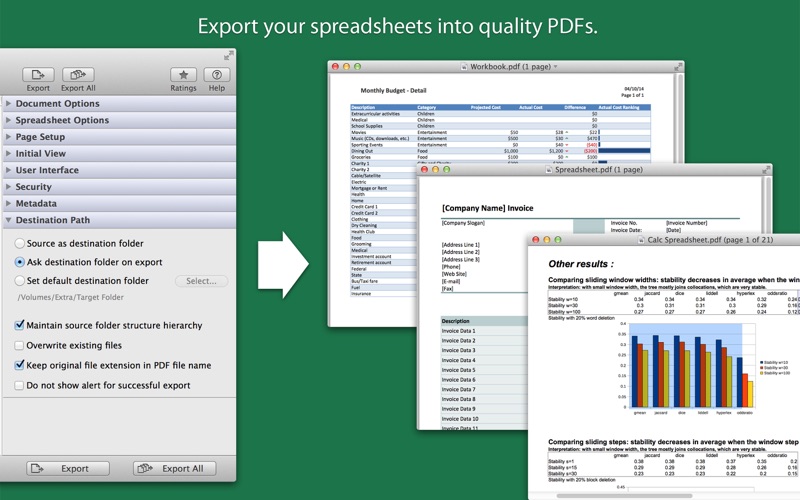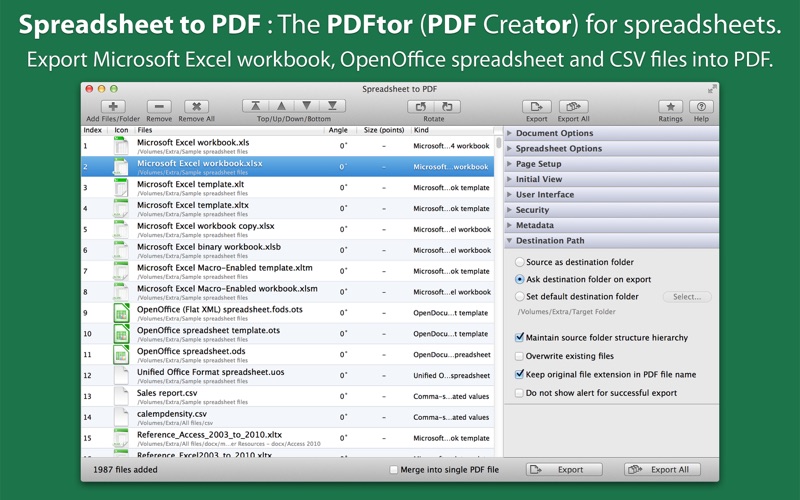
Spreadsheet to PDF : Batch create PDF documents from spreadsheet files
Développeur RootRise Technologies Pvt. Ltd.
9.99 USD
Spreadsheet to PDF (The PDFtor for spreadsheets) helps you batch create PDF documents from spreadsheet files. It is a robust and fast way to batch export spreadsheet workbooks into PDF files. Spreadsheet to PDF provides easy and intuitive solution to create PDF using extensive set of export options. You can also merge multiple files into single PDF. In addition, it provides options to set PDF properties like security, initial view, user interface and metadata description.
◆ SUPPORTED FILE TYPES
• Microsoft Excel workbook (.xls, .xlsx, .xlt, .xltx, .xlsx, .xlsb, .xlm, .xlsm, .xlw, .slk).
• Microsoft Works spreadsheet (.wks).
• OpenOffice Calc spreadsheet (.ods, .ots, .sxc, .stc, .uos)
• Lotus Worksheet
• CSV
FEATURES:
◆ Batch export at once. Create separate PDF files or merge them into single PDF.
◆ Document options to use for exporting spreadsheet files into PDF.
- Option to export as PDF/A-1a and tagged PDF.
- Specify to export document bookmarks and comments into PDF.
- Specify to create PDF form with submit format FDF, PDF, HTML and XML.
- Specify image quality and down-sample resolution.
- Apply text watermark to export as personalise PDF.
◆ Spreadsheet options are allows you to override page style for workbook sheets. These include the page setup, page order, page scale for exported sheet and elements to be included in the exported PDF.
◆ Define output PDF page layout by specifying page size, margins, page orientation and content alignment.
◆ Define an initial view options to set magnification level, page, and page layout.
◆ Define an user interface controls which parts of PDF reader own user interface should be hidden when this document is displayed. It includes Window Controls, User Interface Options, Bookmarks and Transitions.
◆ Set security options to encrypt output PDF by setting open document password and permission password with file restriction controls. Define encryption level and key size for document encryption.
◆ Assign Title, Author, Subject and Keywords metadata info to PDF.
◆ Sort and shuffle files in list. Very useful while merging multiple files into single PDF.
◆ Rotate document pages.
◆ Option to export PDF beside source file location. Maintain exact source folders storage hierarchy at destination and other flexible option for easy conversion.
- You can refer User Manual from menu "Help -> Spreadsheet to PDF Help" for any assistance Or Contact Support.
- Learn more about Spreadsheet to PDF and PDFtor (The Ultimate Batch PDF Creator) from our website www.rootrisetech.com
Note: Spreadsheet to PDF (The PDFtor for spreadsheets) is a standalone application running natively to export documents into PDF securely right on your computer, you don’t have to install any third party application or plugin to convert a file to PDF and you don’t even have to open the authoring application to convert a file to PDF.